♥ ASSALAMUALAIKUM ♥
You are bored with the old avatar? would expect little variation in the avatar in your blog comments?I have the answer..hikhikhik!!! Tutorial on this day is to tilt up your avatar in the comments on your blog to give some variation looks.
Refer to the image shows below;

1. Log In @ Click to Dashboard> Layout> Edit HTML> Tick Expand Widget Templates [make sure you first backup your template before start of this tutorial ... if not so at least you already have backup template.
2. Find the code ]]></ b:skin by using the box find [Ctrl + F]
3. Copy and paste the code below, on or before the code ]]></b:skin.
.avatar-image-container img {
-webkit-transform: rotate(355deg);
-moz-transform: rotate(355deg);
}
-webkit-transform: rotate(355deg);
-moz-transform: rotate(355deg);
}
4. If Theres No Error,You May Save ..That its!!!

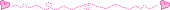



Leave A Comment , Thank you! 😍
Note : All comments are moderated manually by real humans, so you won't see them appearing immediately.
For Non-Bloggers
Please select profile & click "Name/URL" If you do not have any profiles on any those listed. (Leave the URL empty).
It's harsh to call you Anonymous , So please Leave at least a Name.