♥ ASSALAMUALAIKUM ♥

1. Click Dasboard
2. Layout (Design): Click Add a Gadget.
3. Add gadgets (Add a Gadget): CLICK HTML / Javascript.
4. Copy And Paste: Place the javascript and HTML code on the box, then click Save (SAVE).
<a href="javascript:doit()" onclick="showAlert();"><img border="0" src="http://2.bp.blogspot.com/-7aYK3AcCtmY/TdoiEkNbYQI/AAAAAAAABWU/olSuEMMT64w/s1600/print.1.jpg" /></a>
<script type="text/javascript">
<!--
//bgsGR -
function showAlert() {
var massage_bgsGR = "Thank you for your visit. Please click * OK * and then go to print!";
alert('bgsGR ::: Aloha ...! ' + massage_bgsGR + '.');}
function doit(){
if (!window.print){alert('May be useful for you!')
return}
window.print()}
//-->
</script>
<script type="text/javascript">
<!--
//bgsGR -
function showAlert() {
var massage_bgsGR = "Thank you for your visit. Please click * OK * and then go to print!";
alert('bgsGR ::: Aloha ...! ' + massage_bgsGR + '.');}
function doit(){
if (!window.print){alert('May be useful for you!')
return}
window.print()}
//-->
</script>
5. Open Blog: See the results by opening the blog.
And You're Done..
And You're Done..

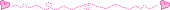



Leave A Comment , Thank you! 😍
Note : All comments are moderated manually by real humans, so you won't see them appearing immediately.
For Non-Bloggers
Please select profile & click "Name/URL" If you do not have any profiles on any those listed. (Leave the URL empty).
It's harsh to call you Anonymous , So please Leave at least a Name.