♥ ASSALAMUALAIKUM ♥
Tutorial today is about How we can change that into an image or text you all desire..Let’s us begin the tutor..
 |
| Example Above |
1. Login to Blogspot.
2. Select the Layout - Edit HTML (Check the box Expand Widget).
3. Download Full Template before editing the blog.
4. Find <data:postCommentMsg/> and replaced with the code below.
<img src='YOUR IMAGE URL'/>POST COMMENT HERE.
Note : Change the text written in Purple with your own image with your favorite text.
5. Save template..Done!!!
That its..see you next tutorial..
Credited To : Eryza

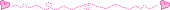



Leave A Comment , Thank you! 😍
Note : All comments are moderated manually by real humans, so you won't see them appearing immediately.
For Non-Bloggers
Please select profile & click "Name/URL" If you do not have any profiles on any those listed. (Leave the URL empty).
It's harsh to call you Anonymous , So please Leave at least a Name.