♥ ASSALAMUALAIKUM ♥
Today I want to share How to install ✿ Reply To Comment ✿ button on your Comment Box.This method is used to facilitate the writer or reader with a neat reply to comment.
Examples like this image as show below ;

How To Do it ? Follow Step below;
1. Login to Blogspot
2. Click the Layout> Edit HTML> Expand Widget clicks
Click Download Full Template (For Back-up template) is important!
3. Press CTRL + F to help you find the code. Enter the code into the box <b:include data='comment' name='commentDeleteIcon'/> Find and press Enter <
4. Copy the code below and Paste below or post code
<b:include data='comment' name='commentDeleteIcon'/>
<b:include data='comment' name='commentDeleteIcon'/>
<span class='comment-reply'><a expr:href='"https://www.blogger.com/comment.g?blogID=YOUR BLOG ID&postID=" + data:post.id + "&isPopup=true&postBody=%40%3C%61%20%68%72%65%66%3D%22%23" + data:comment.anchorName + "%22%3E" + data:comment.author + "%3C%2F%61%3E#form"' onclick='javascript:window.open(this.href, "bloggerPopup", "toolbar=0,location=0,statusbar=1,menubar=0,scrollbars=yes,width=400,height=450"); return false;'>✿Reply to Comment✿</a></span>
Replace the YOUR BLOG ID with your blog ID ... how to get the blog ID, please refer to the picture below
Paragraph ✿Reply to Comment✿ you can also customize according to your favorite.
5. Now can press Save if no error and view the blog to see the results.
For those who want to convert [Reply to Comment] to the logo, picture or text that created its own,You only need to replace ✿Reply to Comment✿ with the code below.
<img alt='Reply To This Comment' src='You Pic URL'/>
That Its..!!!


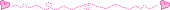



wow People with athlete’s foot should get it treated appropriately. Otherwise the toenails could get infected as well.
ReplyDeletenail fungus
Appreciation to my father who told me on the topic of this weblog, this webpage is really remarkable.
ReplyDeleteThanks for the amazing info. I find these posts have a lot of material. I can't wait to get a chance to impliment all these great posts. Thank you very much.
ReplyDelete